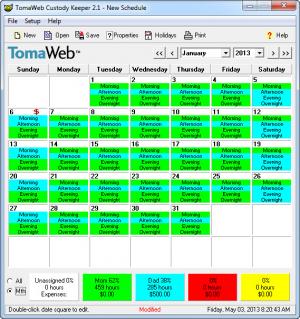Custody Keeper
2.1
Software information
License:
Time-limited trial (Free to try)
Updated:
17 May 2013
Software Screenshots
Size: 5.5 MB
Downloads: 4599
Platform: Windows (All Versions)
A divorce is a terrible thing to go through, especially when there are children involved. Instead of waging a custody battle in front of children and marking them for the rest of their lives, the ex-spouses should try finding a solution they can both agree on. Custody Keeper can be used by divorced couples, legal guardians or lawyers to create a multi-year custody schedule. The application is flexible, which is very important in this case. You can not say that the parents could not agree on a schedule, because the software does not provide certain features.
Custody Keeper can be installed in a matter of seconds, without making any complex settings. It runs on all popular Windows versions, without asking for too much disk space or processing power.
The application's compact interface consists of a calendar and you can specify which parent has access to the child and when, in individual cells. The amount of time the child spends with each parent is displayed beneath the calendar, in hours and as percentages. Payments for child support, legal fees and others are displayed in the same area.
Custody Keeper works on a simple, but flexible principle. The entire schedule is divided into four time slots: morning, afternoon, evening and overnight. You can assign the parents or guardians to these time slots, according to when they have access to the child.
A few properties must be defined, on a separate window, before creating a timetable. The software allows you to specify up to four persons as parents or guardians, in color coded fields. Additionally, you can select the start and end years and set up different time intervals, in hours, for each time slot.
Parents can be assigned to time slots on a different window, by clicking and dragging their entries. You can also set the current schedule to repeat every few days, weeks, months or years, add expenses and costs and personal notes, on the same window. When the scheduling is complete, the time slots will appear in each cell, on the calendar. Each slot will be colored differently, depending on how you assign the parents or guardians.
Pros
The software makes it quite easy to create a custody schedule. Parents or guardians can be color coded and assigned to different time slots. Schedules can be created for one or more years and you can set up a recurrence for each timetable.
Cons
Custody Keeper is free to try for 10 days. Thanks to Custody Keeper's simple and straightforward functionality, divorced couples can focus on how they should share the custody of their child.
Custody Keeper
2.1
Download
Custody Keeper Awards

Custody Keeper Editor’s Review Rating
Custody Keeper has been reviewed by Frederick Barton on 17 May 2013. Based on the user interface, features and complexity, Findmysoft has rated Custody Keeper 5 out of 5 stars, naming it Essential